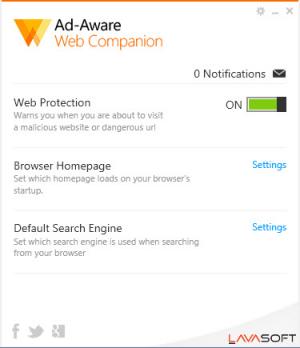Ad-Aware Web Companion
4.2 Build 1846.3481
Size: 346.98 KB
Downloads: 3826
Platform: Windows (All Versions)
Ad-Aware Web Companion, a product from security company Lavasoft, is capable of protecting multiple web browsers. It can protect Mozilla’s Firefox web browser, Google’s Chrome web browser, and Microsoft’s Internet Explorer web browser. It can protect against malicious or dangerous websites and it can protect against unwanted changes to your homepage and default search engine.
The Quick Look video that accompanies this article presents the steps you must go through to install Ad-Aware Web Companion on your Windows PC. Please note that if you go with the recommended settings, your default search provider, new tab page, and homepage will be set to Bing. If you don’t want to use Bing, you can select the option to “monitor your own browser security” and select a default search engine, new tab page, and homepage.
When the installation process completes, your browser will launch and you will be directed to a webpage that quickly goes over the functionality Ad-Aware Web Companion has to offer. Assuming you’re going to dismiss this webpage, a prompt shows up when you run Ad-Aware Web Companion for the first time. It too quickly goes over the functionality Ad-Aware Web Companion has to offer.
The functionality Ad-Aware Web Companion has to offer is divided into three categories:
Web Protection – you will be warned when you are about to visit a malicious website or dangerous URL.
Browser Homepage – set which homepage loads when you start your browser.
Default Search Engine – specify which search engine your browser uses.
These three bits of functionality are clearly presented on Ad-Aware Web Companion’s interface. Said interface provides support for 2 themes: Light and Dark. Said interface provides support for multiple languages: English, French, German, and more.
Lavasoft offers Ad-Aware Web Companion for the great price of free. That’s right, this application is free software!
Make sure you don’t visit dangerous websites, make sure that your homepage remains unchanged, make sure your browser always uses your preferred search engine.
Pros
It is very easy to get Ad-Aware Web Companion up and running on a Windows PC. Ad-Aware Web Companion protects Internet Explorer, Firefox, and Chrome. Ad-Aware Web Companion protects against dangerous websites and against unwanted changes to your homepage and search engine. Ad-Aware Web Companion is free software.
Cons
Go with the recommended settings and your default search provider, new tab page, and homepage will be set to Bing.
Ad-Aware Web Companion
4.2 Build 1846.3481
Download
Ad-Aware Web Companion Awards

Ad-Aware Web Companion Editor’s Review Rating
Ad-Aware Web Companion has been reviewed by George Norman on 17 Apr 2015. Based on the user interface, features and complexity, Findmysoft has rated Ad-Aware Web Companion 5 out of 5 stars, naming it Essential